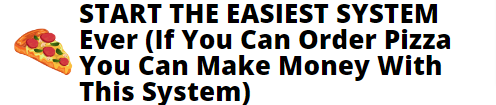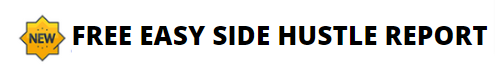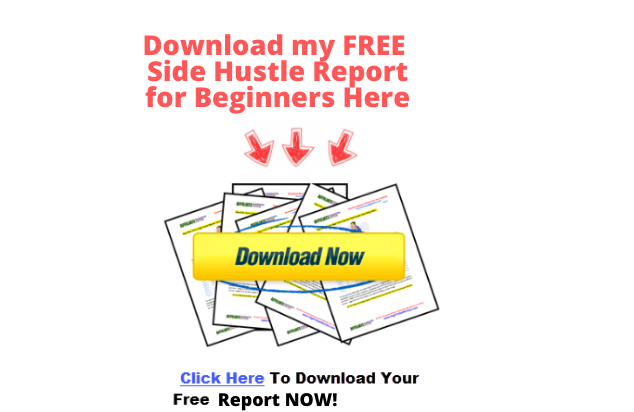Can You Make Money With a Free Wix Site With Affiliate Marketing?
Can You Make Money With A Free Wix Site With Affiliate Marketing?
Can you utilize affiliate marketing to earn $100 per day using a free service like Wix?
The answer is a resounding Yes!
Wix is great if you are not wanting to pay for web hosting.
We’ll discuss how you can launch a digital marketing campaign on a tight budget with Wix and make money.
There are numerous websites that offer free web hosting, including Wix, Weebly, Blogger, Squarespace, and WordPress.com. Then there are possibilities for self-hosting, such as WordPress.org.
What’s the distinction?
In order to succeed as affiliate marketers, we must be able to act on our desires at any time. We want to be able to make changes when we get hundreds or thousands of visitors per day to our site in order to generate revenue.
It’s that simple: If you don’t have complete control over your websites and blogs, you’re throwing away a lot of money.
I used to have an affiliate link when I ran a website regarding food costs. I was bringing in tens of thousands of visitors each day and earning some money.
Then I had the idea that consumers might type their zip code into a box to locate affordable food prices nearby.
I increased my daily income from $50 to $700 as a result of adding a zip code box. Same traffic, everything, overnight. A small zip code field was the only thing that altered everything.
In the following we will be discussing all these monetization options that you can use with Free website builders like Wix and its alternatives like Weebly, Squarespace, Blogger, WordPress, and WordPress.org.
I’ll show you what they are, how they compare to Wix, why to use them, and what is available to you in order to make money quick if you are on a budget.
What Is Wix?
Wix is a website builder that allows you to create your own website without any coding knowledge. It has features, templates, and an easy-to-use interface that makes it easy for anyone to build their own site.
What Are Wix Alternatives?
There are many alternatives to Wix, some of them are free and others have a monthly fee. The most popular ones are Blogger, Weebly, WordPress, WordPress.org, and Squarespace.
Finding a website builder is a daunting task. There are many different options with different features, functions, and prices. Wix is one of the more popular website builders but there are many other options to choose from.
What Is Blogger?
Blogger.com is a free blogging platform that allows you to create and publish your own blog. It is a great tool for those who want to share their thoughts, ideas, and opinions with the world. It has been around since 1999 and it was one of the first blogging platforms on the internet.
It was originally created by Pyra Labs, which was later acquired by Google in 2003.
The interface is basic and easy to use, which makes it a great platform for those who are new to blogging. It only requires you to create a username, password, date of birth and zip code in order to sign up for a free account.
There are also many pre-made themes that allow you to quickly create a blog with the colors of your choice.
The name and tagline are intentionally vague, in order to gain more exposure and generate more search engine results.
The blog is largely intended for personal use and is not meant to be a professional blog for someone’s career or business.
There are some ads on the site, but they are “small” in nature so if you are not planning to run a long term online business with serious branding you can get away with it.
Wix Vs Blogger?
Wix is a website builder that allows you to create a website without any coding knowledge. Blogger is a free blogging platform from Google.
Wix is more user-friendly and has more features than Blogger.
It also has an app for mobile devices, which makes it easier to manage your site on the go.
Blogger, on the other hand, is simpler and easier to use than Wix. It also offers more customization options for your site design and layout.
Wix offers a Drag and Drop Builder and create your website in minutes.
Wix offers a huge assortment of themes and you can easily share your work with friends, family, and community members.
Blogger on the other hand offers an easy to use interface and it is free to publish.
It offers the ability to design your own blog layout and customize your look with built in analytics to track website traffic and engagement.
It offers option to add a Shopify or Amazon storefront as well as advanced integrations with Google Drive, Dropbox, and more.
It provides advertising options to make money from your website.
What Is Weebly?
Weebly is a website builder that allows you to create a website without any coding knowledge.
It has drag and drop features, which allow you to easily customize your site with no technical skills required.
This web app was designed to help make it as easy as possible to create your own blog posts.
It has drag and drop features, which allow you to easily customize the layout of your post.
You can also add images, videos and links effortlessly.
Wix Vs Weebly?
Wix and Weebly are two of the most popular website builders in the world. They both offer a wide range of features and tools to help you create your own website.
But which one is better?
Weebly is a more traditional website builder, with a drag-and-drop interface that makes it easy to build your site without any coding knowledge.
Wix, on the other hand, offers more advanced features like eCommerce and social media integration. It also has an app store with over 500 apps that can be used to customize your site even further.
In terms of pricing, Weebly is cheaper than Wix – but it doesn’t offer as many features as Wix does so if you’re looking for a simple way to create your own website this is the way to go.
But if you’re looking for more advanced features, Wix is the better option.
Which one is better?
Wix is a more advanced website builder, but Weebly is the easier to use website builder App Store.
Wix has an app store with over 500 apps available Drag & Drop Interface.
Wix allows for easy page building without any coding knowledge. More features are offered in Wix than Weebly such as eCommerce options.
What Is Squarespace?
Squarespace is a website building platform that allows users to create their own websites. It is a great tool for those who are not tech-savvy and want to create their own website without any coding knowledge.
The best thing about Squarespace is that it has templates for all kinds of websites, from blogs to e-commerce stores.
It also has a drag and drop editor which makes it easy for users to customize the design of their website.
The website layout is simple, clean and easy to navigate.
The website builder has a variety of different templates to choose from, including templates for different websites such as blogs or e-commerce stores, wedding planners, and other business types.
It also has a drag and drop editor which makes editing the website’s design easy.
Squarespace has a huge range of templates to choose from. It allows users to create a website in minutes, with no coding knowledge necessary.
The drag-and-drop editor makes it easy for users to customize their website.
Wix Vs Squarespace?
Wix is a website builder that offers a wide range of templates and tools to create a website. It has been around for over 10 years and has over 100 million users.
Squarespace is an online platform that allows you to create your own website with their drag-and-drop interface.
Wix is more affordable than Squarespace, but it doesn’t offer as many features as Squarespace does. Wix also doesn’t have the same level of customer service as Squarespace does, which can be frustrating for some people who are not tech savvy.
Squarespace offers more features than Wix, but it’s also more expensive than Wix. It also has better customer service than Wix, which can be helpful for those who are not tech savvy or don ‘t know how to use a website builder.
Squarespace is better for those who want more features than Wix, but don’t want to spend more money. Wix is better for those who want an inexpensive website builder and offers more features than Squarespace.
Wix is an inexpensive website builder that offers more features than Squarespace.
It also has a lot of customer service options, which is helpful for those who might not know how to use a website builder.
Squarespace offers more features than Wix, but it’s also more expensive than Wix.
It also has better customer service than Wix which can be helpful for those who are not tech savvy or don ‘t know how to use a website builder.
Squarespace is better for those who want more features than Wix, but don’t want to spend more money.
Wix is better for those who want an inexpensive website builder and offers more features than Squarespace.
What Is WordPress?
WordPress.com is a free blog publishing platform that is owned by Automattic, a company founded by Matt Mullenweg and Mike Little.
WordPress.com offers many features for bloggers including the ability to create blogs, upload photos, publish articles, and more.
WordPress.com also offers premium plans and a self-hosted blogging service.
See Also: Wikipedia:WordPress .com
Wix Vs WordPress
WordPress is a free and open source content management system (CMS) that powers millions of websites. It is the most popular CMS in the world with over 60 million active installs.
Wix is great for people who want to create their own website without any coding knowledge or design skills.
WordPress is better for people who want to have more control over their site’s design and functionality.
Wix is a website builder that allows you to create a website without any development skills.
It features drag and drop features, templates, and an easy-to-use interface.WordPress is a free and open source content management system (CMS) that powers millions of websites.
It is the most popular CMS in the world with over 60 million active installs .
Wix is great for people who want to create their own website without any coding knowledge or design skills.
WordPress is better for people who want to have more control over their site’s design and functionality.
Wix features drag and drop features, templates, and an easy-to-use interface. WordPress is a free and open source content management system.
What Is WordPress.org?
WordPress.org is a free and open-source content management system (CMS) based on PHP and MySQL.
It is used as a blogging platform, a website builder, an application framework, and a development platform.
WordPress was originally designed for blogging but has since evolved into a full content management system (CMS).
WordPress is now used by over 31% of the web to power their websites.
The WordPress CMS has been translated into more than 60 languages with over 100 million downloads per year.
WordPress.org provides a free and open-source platform for managing websites, based on PHP and MySQL.
The software is released under the GNU General Public License (GPL) version 2 or later. WordPress was originally designed for blogging but has since evolved into a full content management system (CMS).
WordPress is a content management system which uses the WordPress publishing platform and an open-source publishing database named “PostgreSQL” to run the blog software that runs on websites powered by WordPress.
The project’s main developer, Matt Mullenweg, has said that WordPress was designed to provide a publishing platform for people who did not know how to publish their own content.
The software powering the web site is accessible at wordpress.com, and users can sign-up to create their own WordPress blog using a self-hosted WordPress installation or by using any of the supported web hosting services (e.g.,Bluehost). Check out my detailed instructions on how to quickly & easily build a hub page/site/blog via Bluehost here!
WordPress is free and open source software under an MIT License and powers over 27% of the web.
Why is the WordPress Project Important?
It is the most popular blogging platform in use worldwide, with an estimated 76 million blogs powered by it, according to NetCraft on November 18, 2015.
The software powering the web site is accessible at wordpress.com and users can sign-up to create their own blog or make modifications to the site.
Who Created WordPress?
WordPress is a free, open-source content management system (CMS) and blogging platform powered by PHP and MySQL, created in 2003 by Matt Mullenweg and Mike Little.
Wix Vs WordPress.org
The key is customization. You are free to do whatever you want with a fully hosted website like WordPress.org (within legal reason).
You can have a self-hosted WordPress.org site for less than 25 cents per day. Instead of paying $15 for a domain name, you receive one for free.
A shared hosting package allows you to host an unlimited number of websites or blogs. Additionally, installation is simple. Once you have hosting, installing WordPress only takes a few clicks.
Go to my blogpost “Web Hosting Tutorial Pdf For Bluehost” here to get your hosting if that’s what you want to do.
Now keep in mind that this is not WordPress.com. You cannot have your own free domain name or install your own plugins or tools on that platform.
You get everything with WordPress.org. You are able to install any plugins you choose and host your own files.
Why is that crucial?
You can tailor and customize your own wordpress site. You can use plugins, themes, and layouts that help you optimize your site for monetization.
You can utilize strategies that transform visitors into subscribers and encourages them to download your offers.
These themes and plugins can be added to your WordPress.org website.
You will unavoidably spend money on your online business. If you’re going to do it, do it correctly. If you’re going to save money go do it somewhere else, but don’t skimp on the operational aspects of your business.
So, is it possible to earn $100 a day with affiliate marketing using a free service like Wix?
Yes, it is, but as you can see there are better options out there in order for you to even make more money.
Conclusion
So, is it possible to earn $100 a day with affiliate marketing using a free service like Wix?
Yes, it is, but as you can see there is one Better and may I add Free option out there in order for you to even make more money from.
As you can see WordPress.org is the best Free option of all the Wix alternative website builders and platforms out there.
WordPress.org lets you customize and brand your own site. I explain how important these concepts really are if you want to make serious money online and you can check out my blog post that talks about it righ here.
You will unavoidably spend effort, time and money on your business.
If you’re going to do it, do it the right way and don’t fall for the easy solutions.
Don’t skimp on your operational aspects of your online business just because you think it might cost you some additional cost, sweat equity, or more time to learn.
Don’t fall for the easy button solution because making money with the push of a button like these “Easy Site Builders” might promise does not exist.
So, is it possible to earn a quick $100 a day with affiliate marketing using an easy to use free service like Wix?
Yes, you can choose the Easy Button Solution, is the answer.
However, if there is a better more productive and more effective way to make $1,000 each day, why would you not want to opt for a more robust, tested and proven, long term solution that works with a 100% success rate and that has been used for years by the experts who have been building success online businesses for years?
Of course you would without a shadow of a doubt because success leaves clues. So I urge you to stick to the method that works and that is never pick the Easy Button if your goal is to build a real online business that makes recurring monthly profits.
An easy solution might work in the beginning and you might make a few bucks here and there, but if you are looking for a consistent long term profit producing online business, make sure to partner with someone who has built successful online businesses over and over again.
Can You Make Money With a Free Wix Site With Affiliate Marketing? Here Are Your 2 Paths To Go
1. DIY (Do It Yourself, Free)
If you want to build your online business alone, I recommend you opt for the wordpress.org solution and you can learn all about it for Free right here. Just click this link here and get all the instructions to get started with your own blog or website today. This solution is a done for yourself solution and it is totally Free. It is great for people who have time and want to build a successful long term online business. Visit https:/internetmoneykings.com/web-hosting-tutorial-pdf-for-bluehost to create your hub site for Free right now.
2. Outsourced Service (Low Cost)
Have someone set it all up for you (low cost, zero time requirement on your part) This is the best solution if you are overwhelmed by all the tech talk.
3. Partner with an Expert (Low Cost, Done for You)
Partner with someone who has built successful online sites, frameworks, and businesses over and over again and knows what the are doing. Everything is set up for you. This is the perfect plan for a beginner who has a low budget and needs to get started today with an expert that is setting up everything for you. In my opinion this is the best solution if you are new or experienced and are looking for a quick start up solution.
4. Ultra Quick Magical Start Up Solution (Mid to Higher Cost, All Done for You)
Use a site set up service and get a site just like this one completely set up for you + weekly life training calls that exclusively answer every single question you might have and help you out with all the techy stuff.
Everything is set up for you from the domain name, hosting, content creation and monetization part of your business. If you are interested in this option, please send me an email to: [email protected] and let me know so that I can set you up with this solution + bonuses.